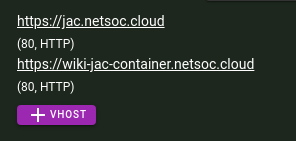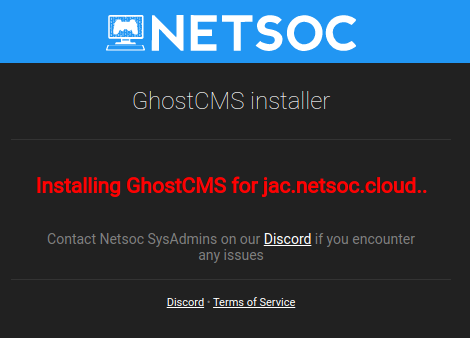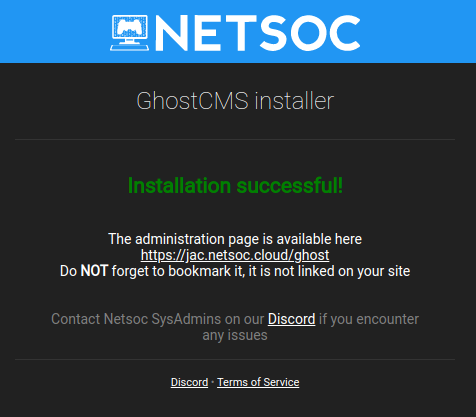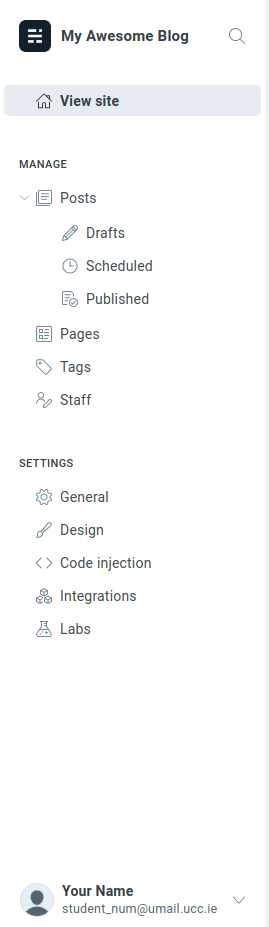¶ Initial Steps
- If you have not yet done so, follow the steps to sign up for Netsoc Cloud in the Tutorial
¶ Instance Request
-
Create a Container instance request for the Ghost CMS image
- Choose the hostname as you wish (e.g.
myblog,ghost,website) - Explain what you are using this instance for, i.e why are you hosting Ghost
- Choose the hostname as you wish (e.g.
-
Wait for the request to be accepted/denied
¶ Use your free Netsoc Cloud domain
-
Visit the instances list
-
Add a vhost via + VHost
-
For the host section, enter in a subdomain you wish to use:
- You can use your username domain like:
<username>.netsoc.cloud - i.e
jac.netsoc.cloud
- You can use your username domain like:
-
Use Port 80 with internal HTTPS turned off
-
Hit Confirm
-
Visit the domain to ensure everything is working correctly
- It may take a few minutes for it to become active
¶ Using a custom domain (optional)
-
Visit the instances list
-
Add a vhost via + VHost
-
Follow the instructions on what DNS records you need to set
-
On your domain registrar (i.e where you bought your domain from) you will need to set records
- You can find instructions on how to do this by typically googling "how to set dns records" + the name of your registrar
- Examples:
-
Enter your domain into the form
-
Use Port 80 with internal HTTPS turned off
-
Hit Confirm
-
Visit the domain to ensure everything is working correctly
- It may take a few minutes for it to become active
¶ Setting up Ghost
-
Start your instance
-
Click the link of your desired VHost
-
You will be brought to a page to install Ghost
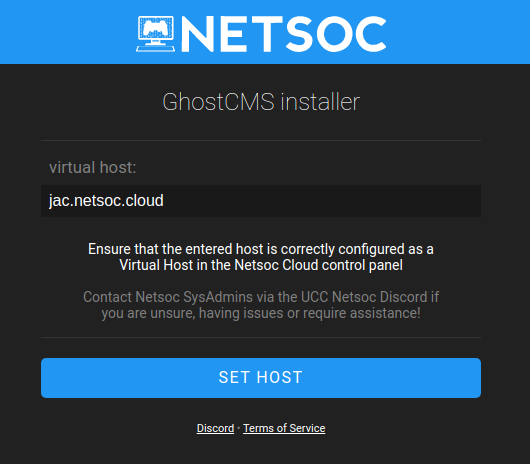
- Ensure the desired VHost is entered into the text box -
- The entered VHost must be correctly configured in the Netsoc Cloud control panel for Ghost to install correctly
- Hit Set Host to begin the installation
-
The installation process should begin
-
Once installation has completed a link to the administration page is shown
-
Clicking the link to the admin page should display the following screen
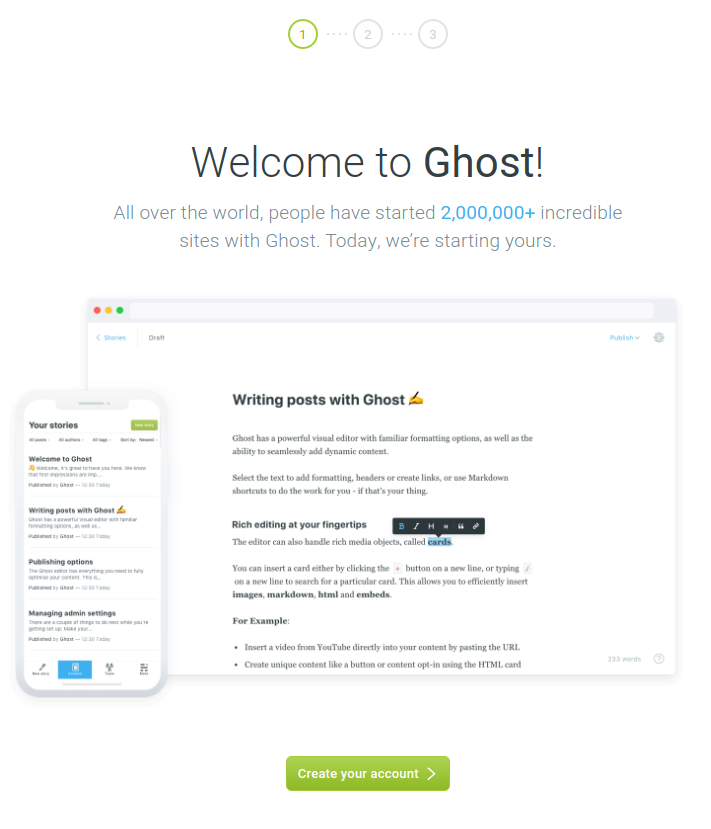
- Select Create your account
-
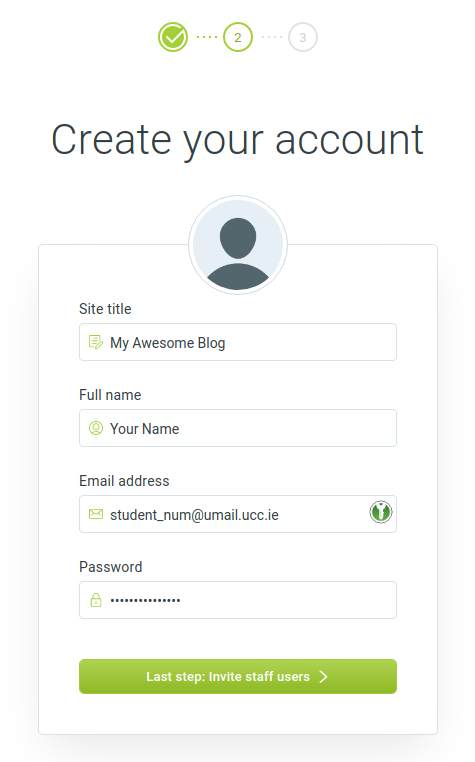
- Set your site title
- Set your name
- Set your email
- Set your password
- If forgotten this can be changed via a password reset email
-
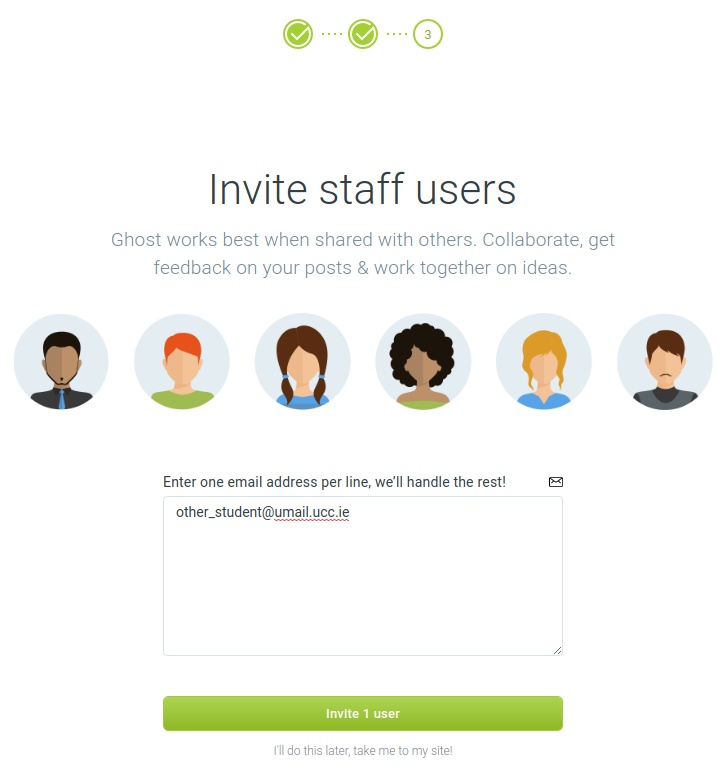
- (Optionally) invite additional staff members
-
The site is now ready to use
¶ Accessing the admin page
- Visit
<domain>/ghost- i.e
jac.netsoc.cloud/ghost
- i.e