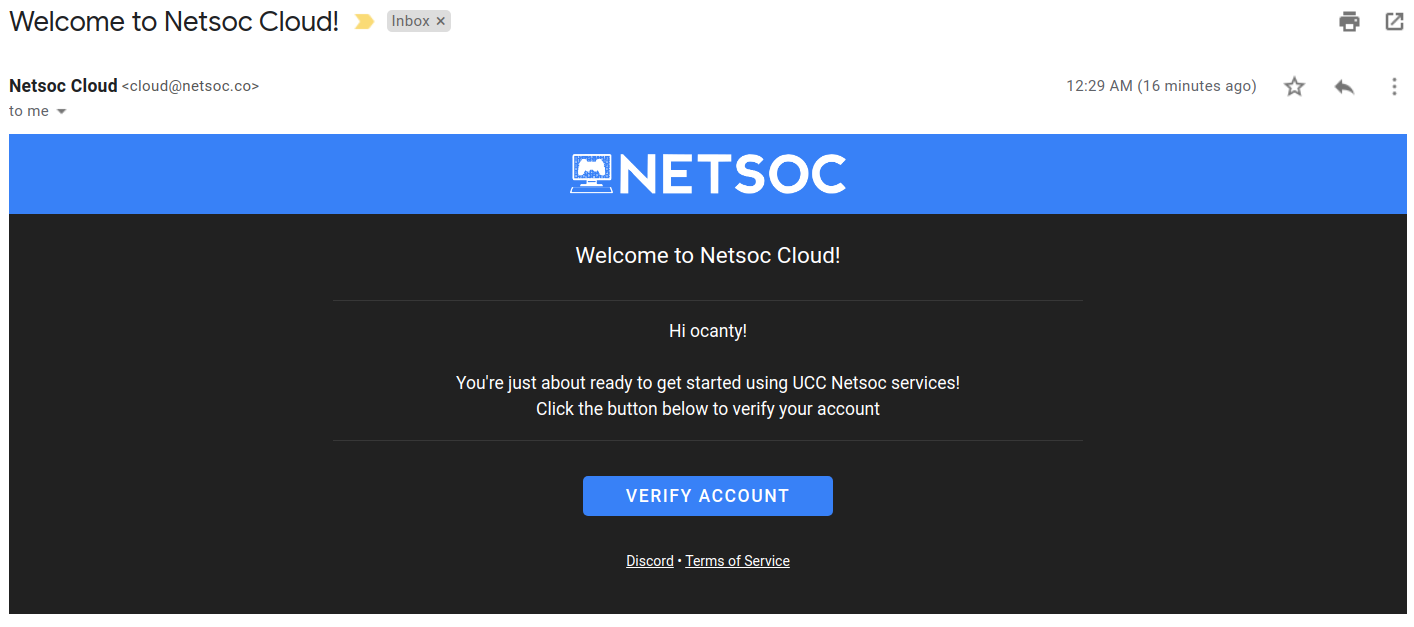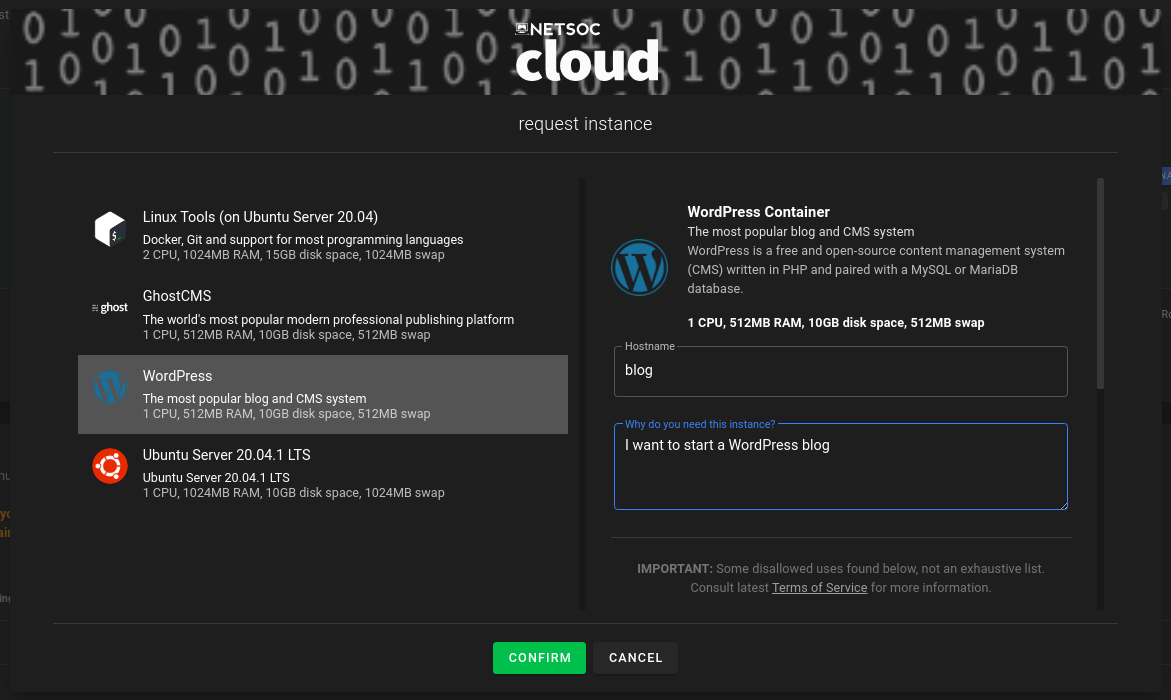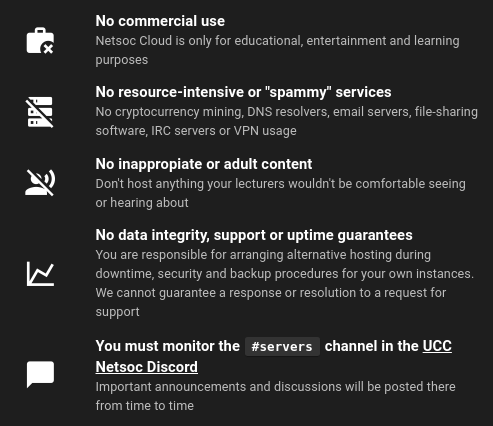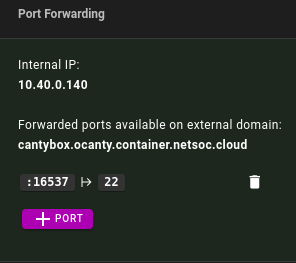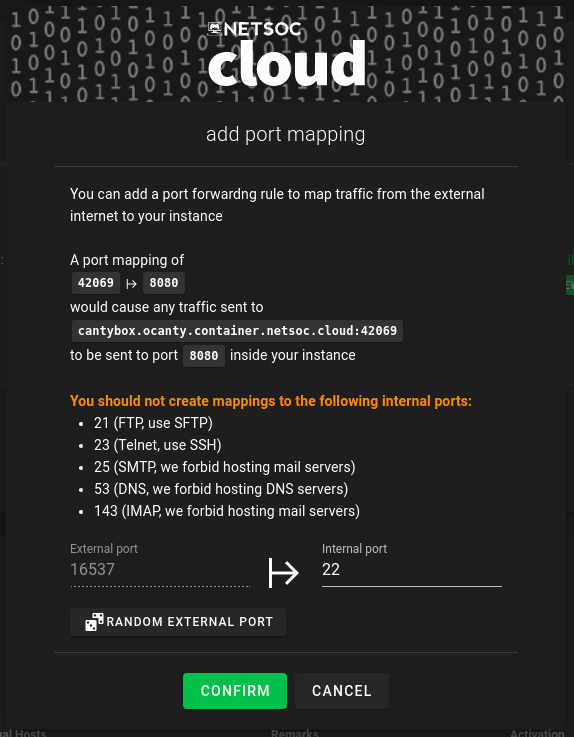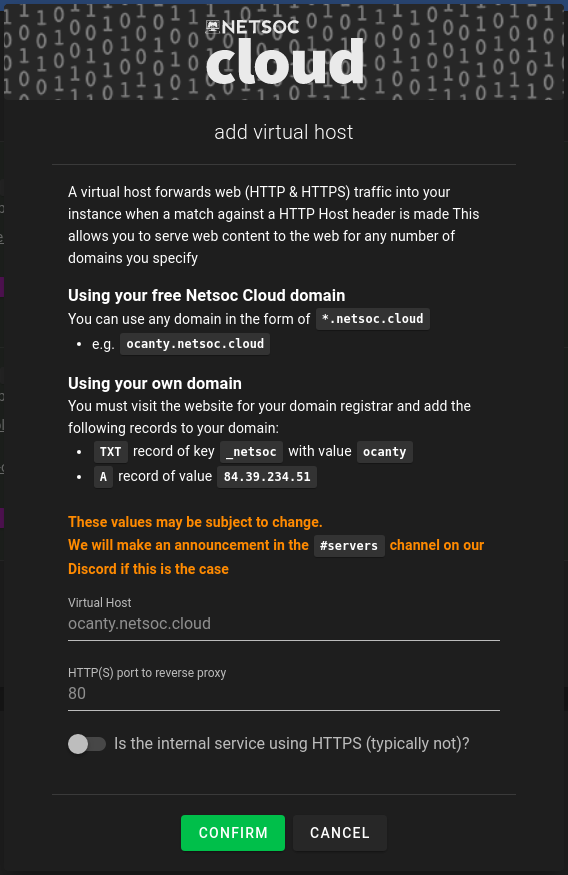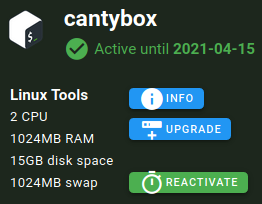¶ Netsoc Cloud?

-
Netsoc Cloud is your access to UCC Netsoc's hosting services
-
Provision containers and VPSes
-
You can do things like
- Run WordPress or Ghost CMS blogs and websites
- Run a development server and develop web applications
- Run a game server like Minecraft, CS:GO, FiveM
- Run Linux applications as you wish
-
This is similar to the services offered by VPS & Cloud hosting services like DigitalOcean, AWS, & RamNode
-
The aforementioned services cost a monthly fee, we offer them for free to any member of UCC Netsoc
¶ Signing Up & Logging In
-
Visit the Netsoc Cloud management panel by going to netsoc.cloud
-
Hit Sign Up to show the sign up form

- Enter your student email address (i.e studentid@umail.ucc.ie)
- Enter a username
- This will be publicly available and seen by others and cannot be changed later, so choose wisely
- You need to be a member of UCC Netsoc to use our services
- Visit the Clubs & Socs Portal to become a member
- Accept the Terms of Service
- Complete the "I'm not a robot" verification
-
Hit Sign Up to create your account
-
You will recieve an email (sent to your student email) with an activation link
-
Click the activation link and you will brought to an activation form
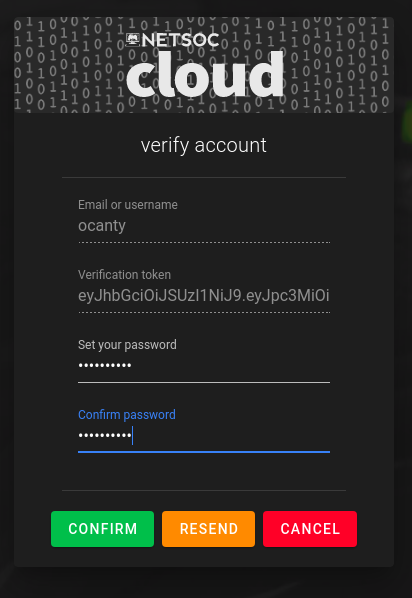
- Enter a strong password for your account
- Hit Confirm
- If your activation code has expired, you can hit Resend, to resend the activation link
¶ Logging into Netsoc Cloud
- Visit the Netsoc Cloud management panel by going to netsoc.cloud
- Hit Login to open the login form
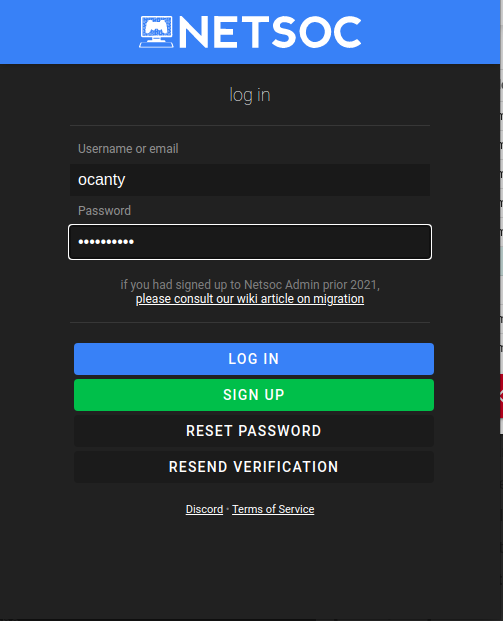
- Enter your username & password and hit Log In
¶ Hosting Guides
- Select one of the guides below to set up what you need, as you need:
- A CMS based blog/website:
- A game server:
- A static website
- A Linux development box (i.e to use Docker and other programming languages)
¶ Setting up services: Instances
¶ An instance is a running installation of a Linux server
-
We offer instance images to save you the time of setting everything up
-
An instance can be a Container or a Virtual Private Server
- The vast majority of users will only need a Container
¶ Requesting an Instance
-
Enter the Instances panel
-
Select the Request button in the Containers list
-
Select an instance you would like
- Enter a hostname for the instance
- Must be alphanumeric with no spaces
- Enter why you would like the instance
- Take note of some of the stricter requirements:
- Consult the Terms of Service for more information
- Take note of some of the stricter requirements:
- Hit Confirm
-
We will receive the instance request and we will accept or deny it
- You will receive an email when this happens
-
Once your instance is accepted, it will appear in the list of your instances and you will be free to control it
¶ Managing Instances
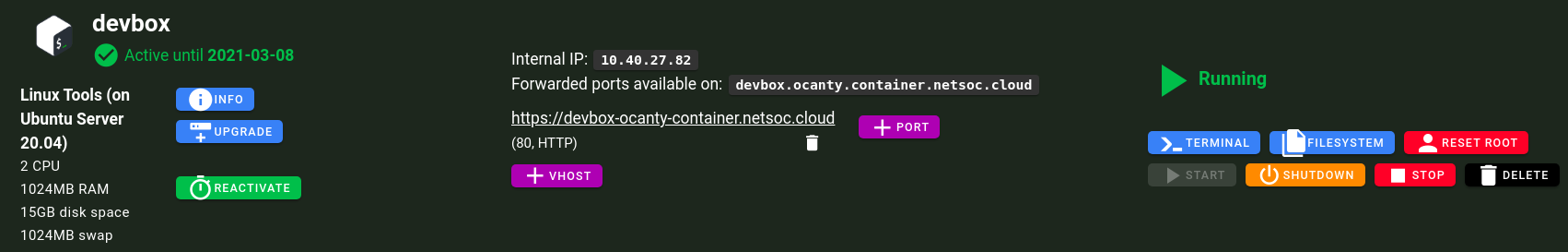
¶ Start/Stop/Shutdown an instance
- You can only access and run most actions while an instance is running
¶ Resetting the instance root user
- You will need to hit Reset Root to get a root password for the instance!
- Hit Confirm to have the root password reset for this instance sent to your student email
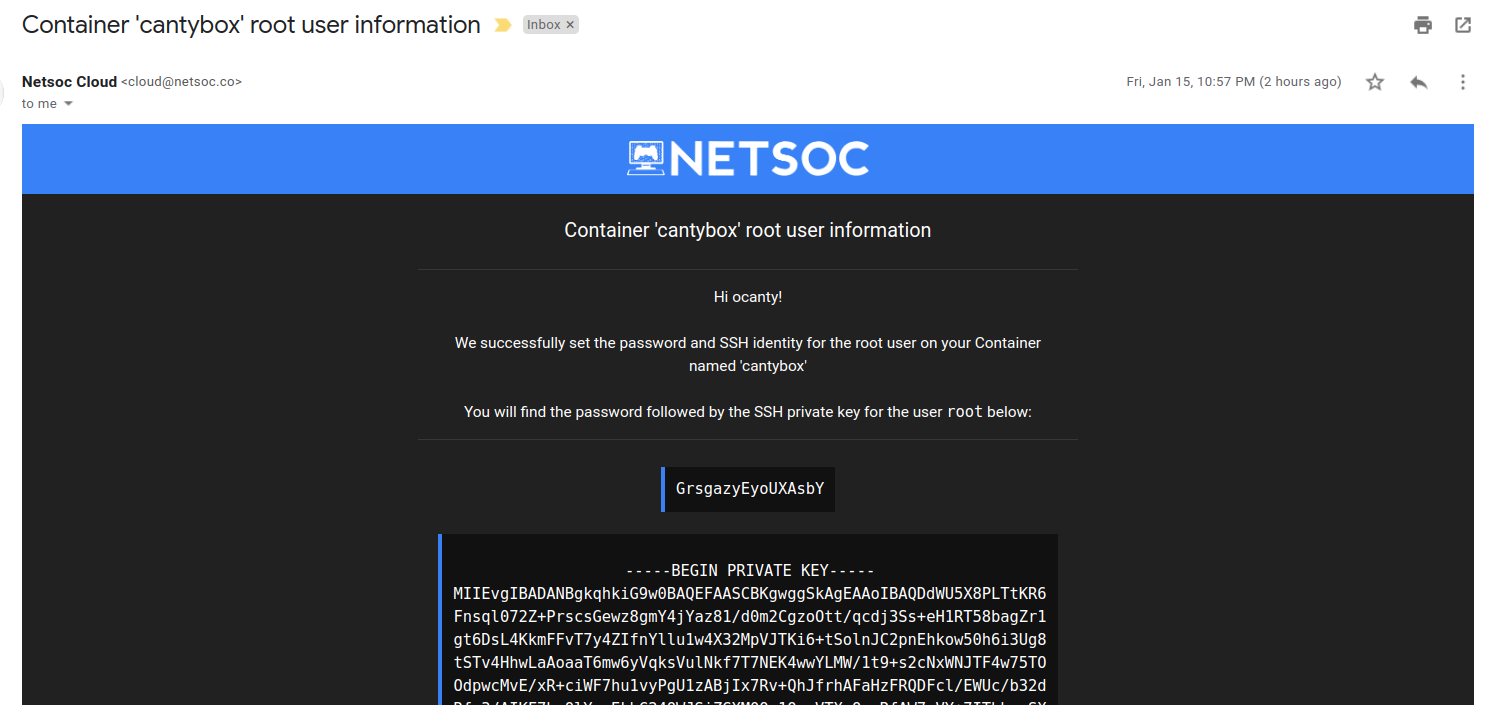
¶ Access your instance via the web terminal
- You will need to reset the root user before doing this, follow the instructions above!
- Hit Terminal and follow the instructions
- Enter username
root, and the password in the root user email you received when prompted- The terminal will appear like below:
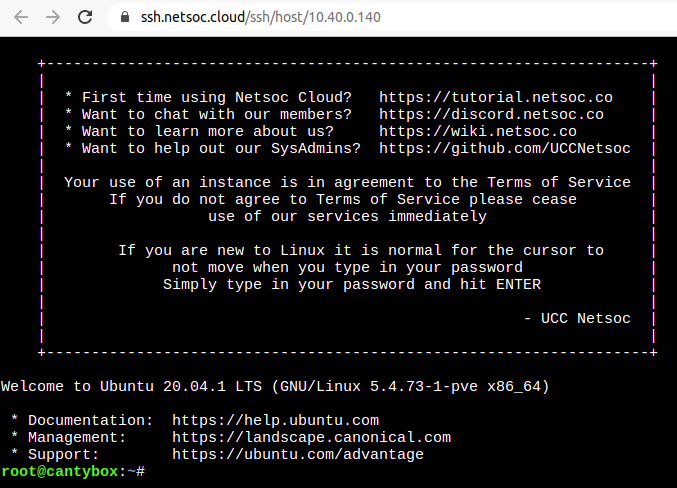
- You may want to change the root password once logged in via the
passwdcommand
¶ Access your instance via SSH (advanced)
- You will need to reset the root user before doing this, follow the instructions above!
- Add a port mapping using + Port and map an external port to Port 22
- You will see the port map is now in effect
- Use a terminal
sshcommand:- Open a command prompt:
- On Windows: search for
cmdin the Start Menu and openCommand Prompt - On Linux: open a terminal
- On Windows: search for
- Enter the following command using the external port you mapped (like the screenshot above)
ssh root@cantybox.ocanty.container.netsoc.cloud -p<external port>- e.g.
ssh root@cantybox.ocanty.container.netsoc.cloud -p16537 - This will connect to your instance on the port you exposed earlier
- e.g.
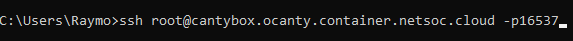
- Hit yes to any message about trusting keys
- Enter the root password you received in the email
- You may want to change the root password once logged in via the
passwdcommand
- You may want to change the root password once logged in via the
- Open a command prompt:
¶ Accessing your instance file system
- You will need to reset the root user before doing this, follow the instructions above!
- Hit Filesystem and follow the instructions
¶ Adding a port forward/mapping
- Select + Port and follow the instructions
¶ Adding a domain
-
You can forward any web (HTTP/HTTPS) traffic from the web into your instance
-
Select + VHost and follow the instructions
-
You should input the domain you want in accordance to the instructions
-
The internal port should be the port that the web server running on the instance is listening on.
- i.e typically 80, 8080
¶ Upgrading your instance
- Hit the Upgrade button and let us know what new specs you require
- Upgrade approval subject to the extent of your request and the resources available to us and other users
¶ Instance Expiry
-
You need to renew your instance so it does not expire
-
The expiry date and reactivation button can be seen as below:
-
If your instance expires it can be forcefully shutdown or deleted!
- Make sure to keep personal backups of your data
¶ FAQs
¶ I haven't received my activation link
-
It may take 10-15 minutes for your activation email to arrive
-
Check your junk/spam
-
If you still have not received it:
- Visit the Netsoc Cloud management panel by going to netsoc.cloud
- Hit Login to open the login form
- Select Resend Activation and complete the form that opens
¶ I've forgotten my password
- To reset your password:
- Visit the Netsoc Cloud management panel by going to netsoc.cloud
- Hit Login to open the login form
- Hit Reset Password to open a window to reset your password